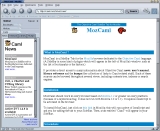The Caml SideBar Tab for Mozilla


MozCaml
What is MozCaml ?
MozCaml is a SideBar Tab for the Mozilla browser dedicated to the Caml language. (A SideBar
is some kind of plugin which appears in the left of Mozilla's
window, such as the list of bookmarks or the history.)
It provides direct access to many information about Objective Caml:
news, user's manual, library documentation and the
humps (the collection of links to Caml-related stuff). Each
of these sources can be browsed throughout several views, including contents
tree, indexes or search engines.
Installation
MozCaml should work in every browser that supports Mozilla SideBar
Tabs, XUL interfaces and JavaScript. This includes Mozilla (1.2 or
greater) and Mozilla Firebird (0.7). Please note that because of a bug
in Galeon, it does not run properly in this browser.
To install MozCaml, just click on this link in Mozilla: this will
run a piece of JavaScript and ask you for adding the tab to your
SideBar. Then, a tab entitled "Caml" will appear in your SideBar.
Screenshots
Here are some screenshots from the different views of the Objective
Caml sidebar tab:
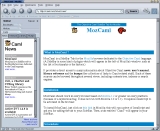
Caml news
|

Browsing the manual
|

Browsing the library
|

Browsing the humps
|

Search in the manual
|

Search in the humps
|
Frequently Asked Questions
How to show the SideBar in Mozilla?
Select "View", "Show/Hide" and then "Sidebar" in the menu bar.
How to remove the Caml SideBar tab from Mozilla?
On the top of the SideBar, click on "Tabs" and then select
"Customize sidebar...". A window appears where you can remove the
"Caml" sidebar.
How to upgrade to a new version of MozCaml?
When installing the sidebar tab, Mozilla just adds MozCaml's url in some
file of your profile (namely panel.rdf). Nothing else is
stored on your computer and all files are downloaded from our server
by Mozilla, as it does for every regular HTML page.
So, your tab will be updated as soon as we update the file on the
server.
What about security and privacy ?
The Caml sidebar tab is displayed by Mozilla with the same
privileges as any regular HTML page. So the same security policy
applies. This means that the tab is not allowed to execute any sensible
JavaScript code, e.g. reading your personal data or local files.
What is the syntax for search queries?
Contact
Comments and suggestions are very welcome.
Vincent Simonet and
Maxence Guesdon

 MozCaml
MozCaml

 MozCaml
MozCaml